How to use member coupons
Step 1: Click the "Add to Cart" button to add the product to the shopping cart;
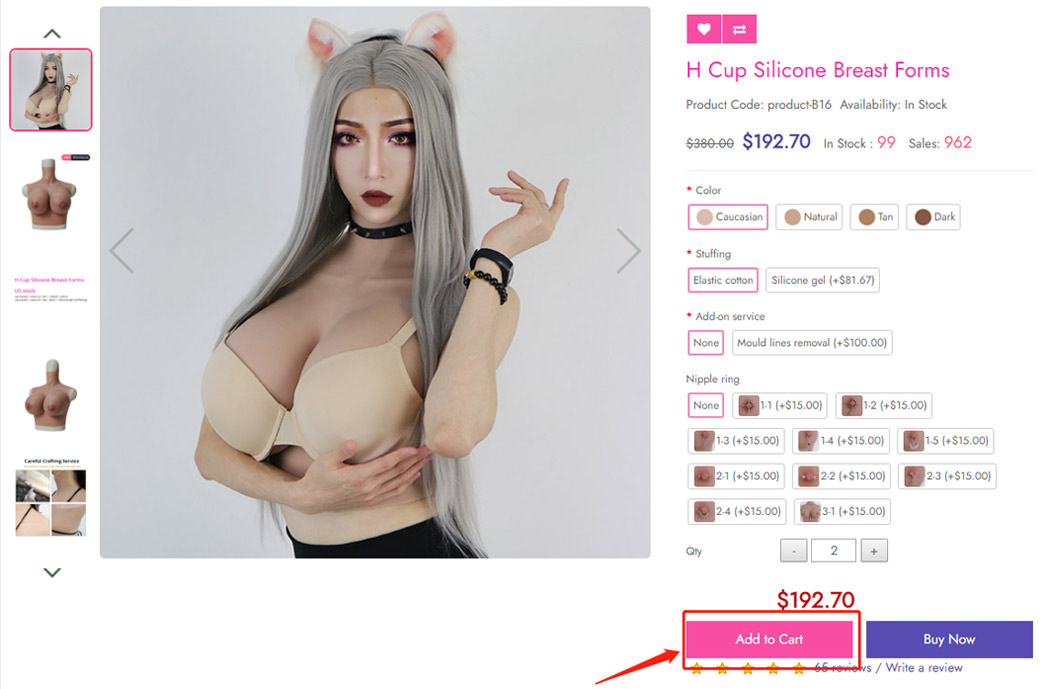
Step 2: At the top of the navigation bar, find the "shopping cart" button and click on it;
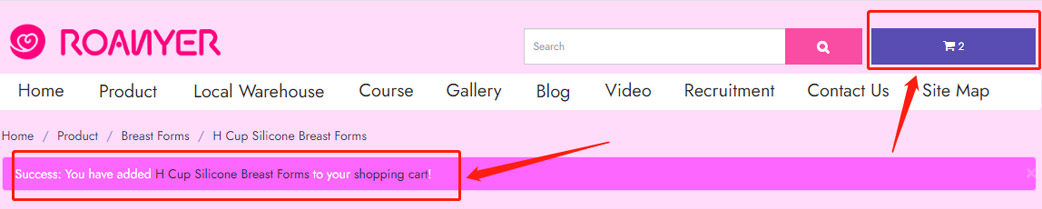
Step 3: A drop-down box will appear under the "shopping cart", find the text "View Cart" at the bottom of the product information, and click it;
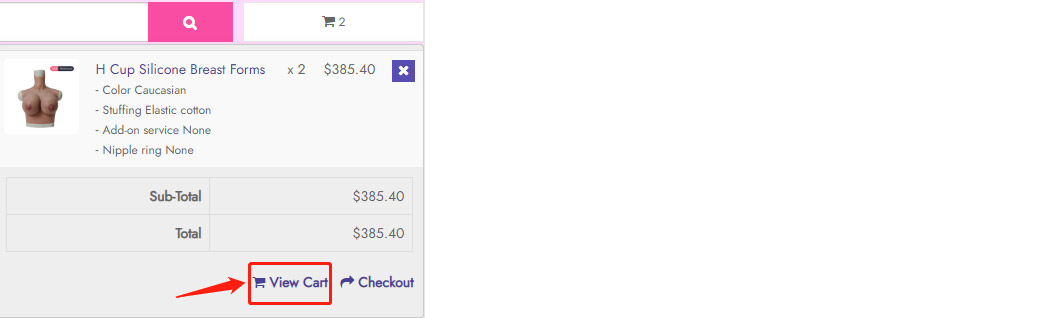
Step 4: enter the "Shopping Cart" page, find the "Use Coupon Code" section under the product information, enter the coupon code, such as "NY10", and you will see that the price has been subtracted from the coupon price;
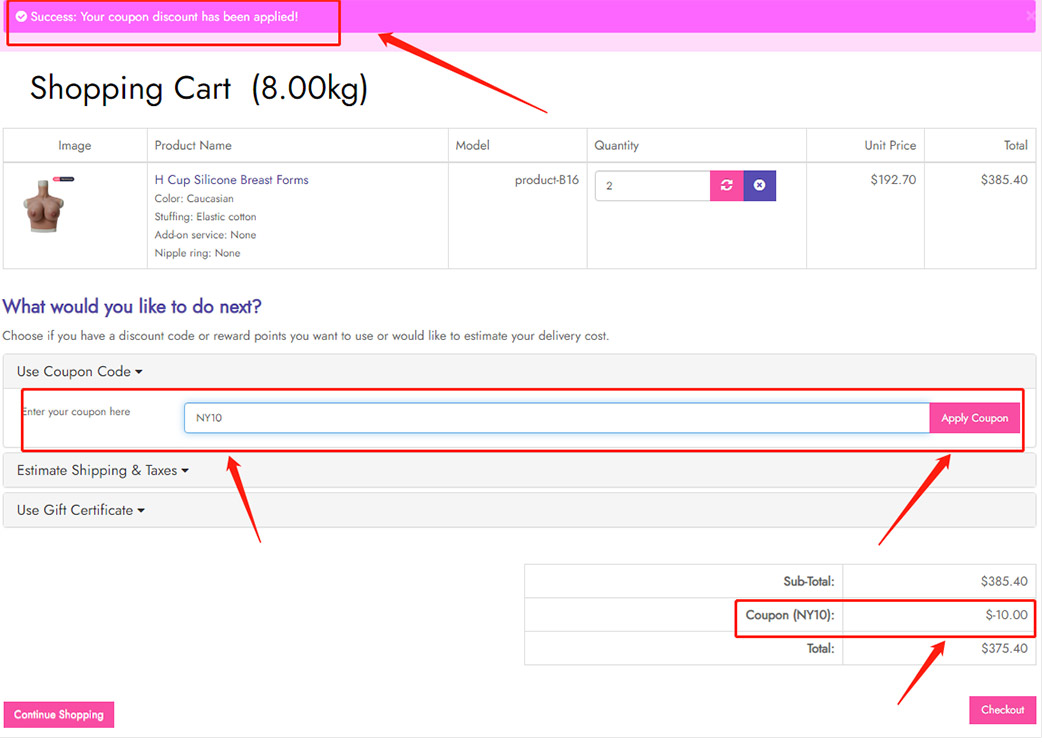
The second method:
Step 1: directly click "Buy Now" or a drop-down box will appear under the "shopping cart", find the text "Checkout" at the bottom of the product information, and click it;
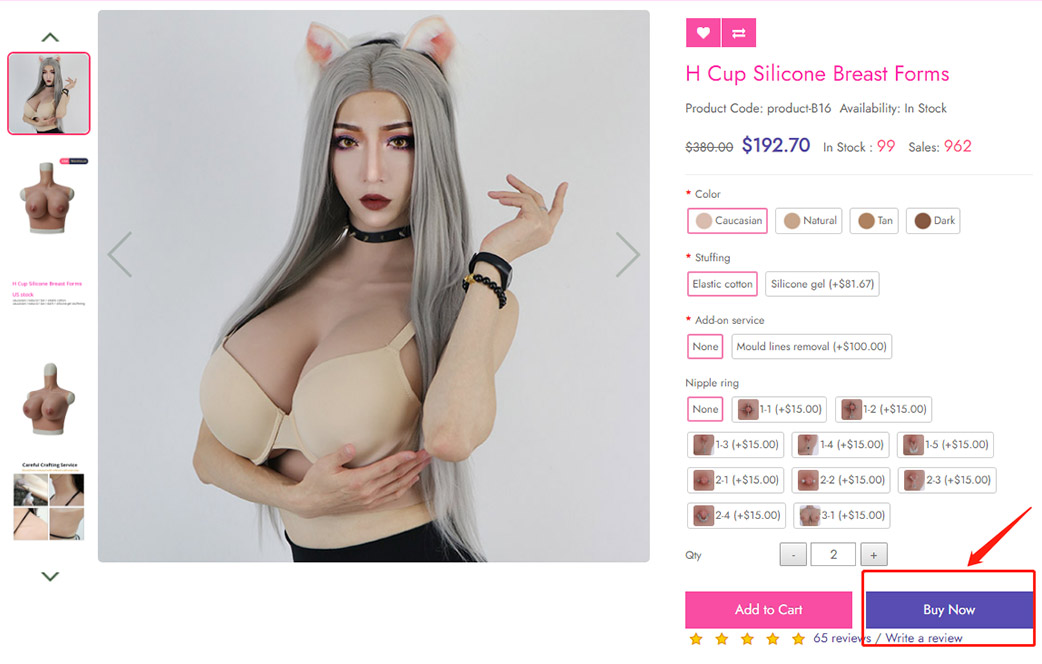
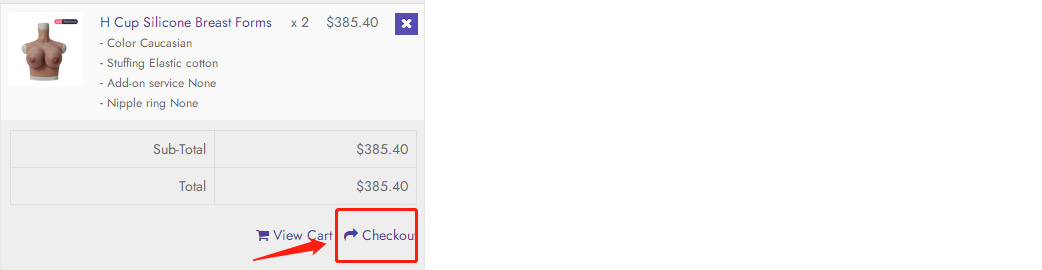
Step 2:At this time, enter the "Checkout" page, find "Enter your coupon here" in the lower right corner, enter the coupon code, such as "NY10", you will see that the price has been subtracted from the price of the coupon;
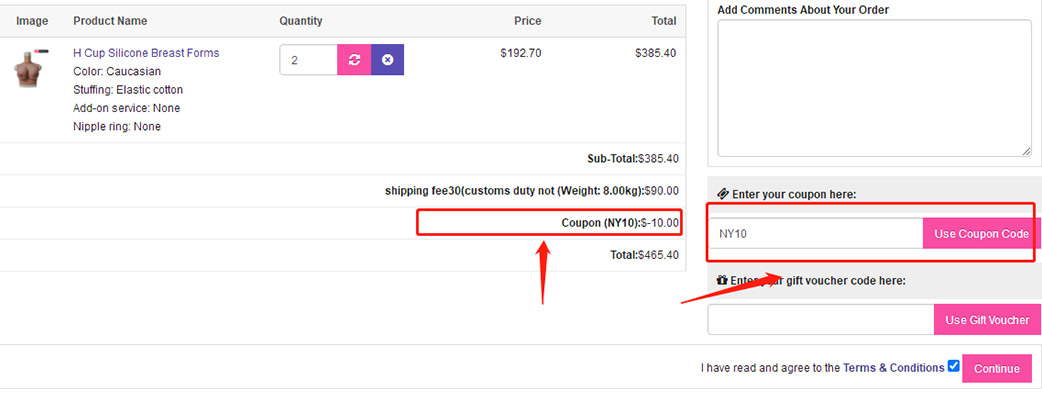
Done.
Step 1: Click the "Add to Cart" button to add the product to the shopping cart;
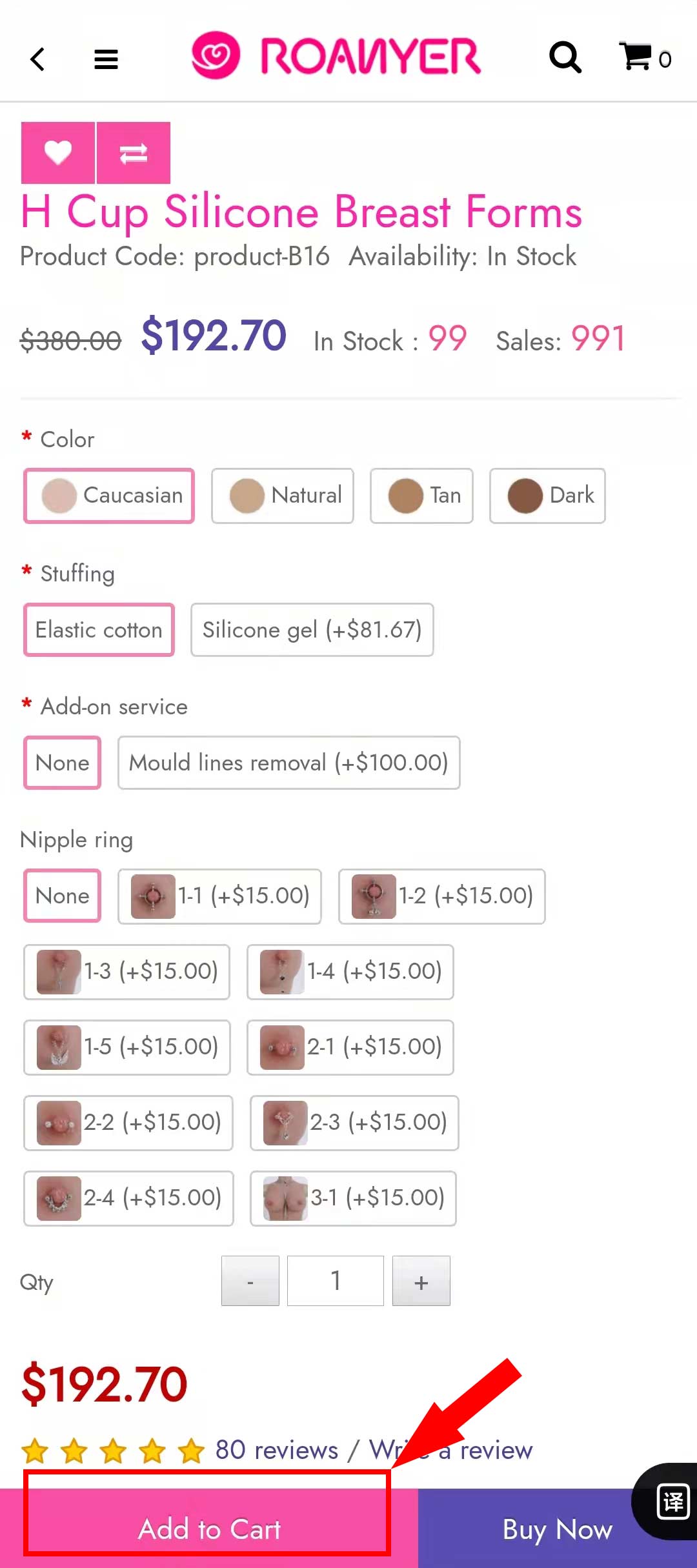
Step 2: At the top of the navigation bar, find the "shopping cart" button and click on it;

Step 3:enter the "Shopping Cart" page, find the "Use Coupon Code" section under the product information, enter the coupon code, such as "NY10", and you will see that the price has been subtracted from the coupon price;
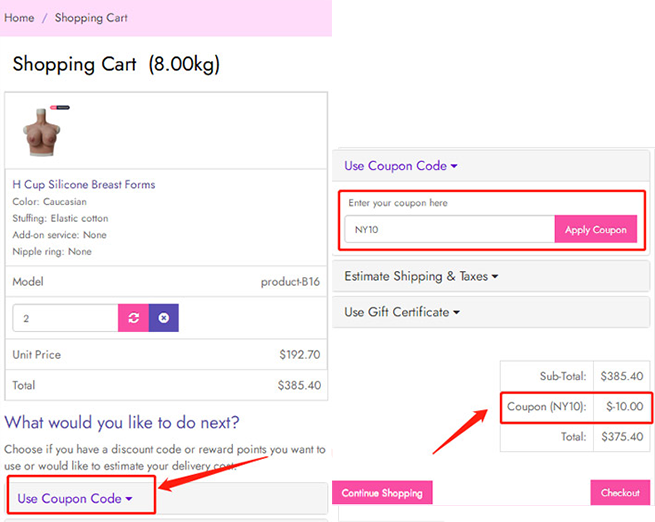
The second method:
Step 1: directly click "Buy Now" , and click it;

Step 2: At this time, enter the "Checkout" page, find "Enter your coupon here" in the lower right corner, enter the coupon code, such as "NY10", you will see that the price has been subtracted from the price of the coupon;
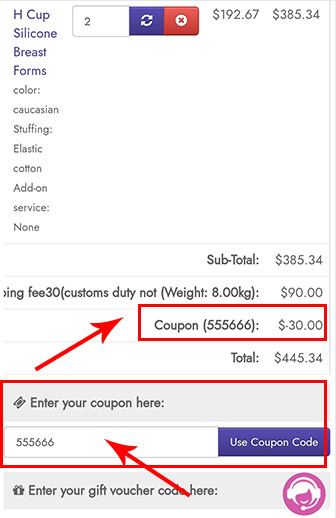
Done.









